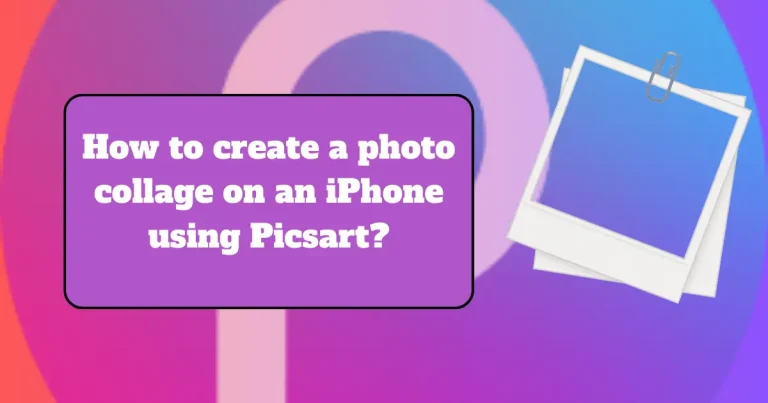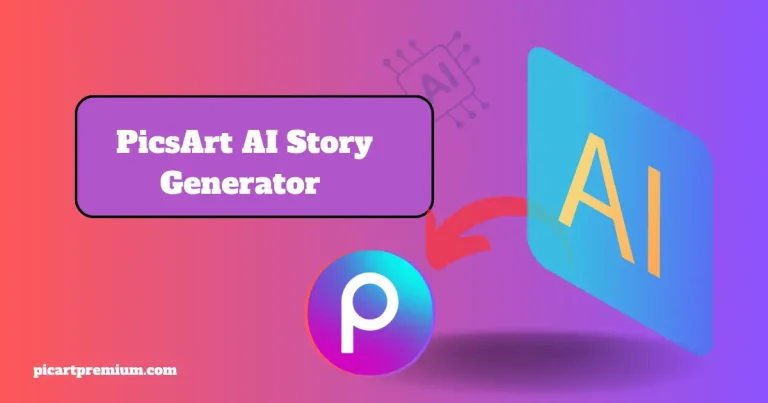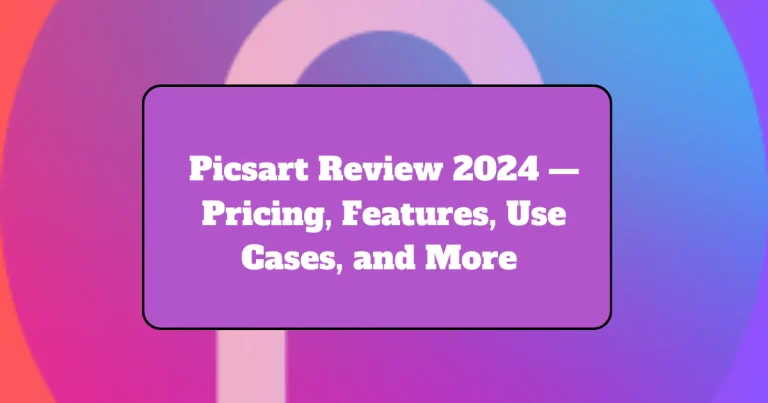Learn to Blur Background in PicsArt | Easy & Quick Guide

Have you ever been crazy to explore how to blur background in PicsArt?or how experienced photographers blur the background in their everyday photos? A blurry background can be obtained by setting up the camera as fine-tuned, which creates the perfect focus on the object, separates it, and shields the background as hazy.
If you have some old pictures or mobile that does not support quality DSLR effects. So in that case, you can create attractive and amazing images with a perfect blurred background with the help of the Picsart app and renew the dull images into master art.
Why is it Important to Blur Photo Background?
There are many possible reasons for blurring the background of the image. The first reason is the picture with a blurred background looks professional. The second reason is that it is a technique used to focus on a particular part of the images. An image with a blurred background improves the quality and gives you an eye-catching feeling at first look.
How to Blur Background in PicsArt?
As we know the importance of blurred background? Now we will discuss making pro-level blurred background pictures using the PicsArt mobile app and PicsArt web editor.

BY USING MOBILE DEVICES (ANDROID/IOS)
Following are the easy steps to blur the background on mobile devices.
Step 1: In the first step you will choose the image to which you want to blur the background. So for that proposal press the + button at the bottom of the software. Now select the photo of your Android mobile from the gallery. For iPhone devices, click the Square + button and pick up the picture from the gallery.
Step 2: In the second step click on the effect button and go to the blur section. On the menu of blur, there are multiple filters and effects. Set the blur value according to your will. By applying you can blur the whole or partial of your picture. Here, you can see the blur is applied to the entire image. And you can also remove blurriness from the photos again.
Step 3: The next step is to pick the eraser tool from the top and press the inverse button.
Step 4: Now click on the restore options and apply the other properties of brushes. Start from the background area that you want to blur out. Use the brush slowly to all parts of the image.
Step 5: Once you can blur the background of the image beautifully. Tap the apply button at the top right of the corner and export the photo. Now your image is ready with a blurred background.

BY USING THE PICSART WEB EDITOR
You can have fun with online editing by using the picsart web through the internet. But before that, you must sign in to the account to your Chrome browser. Now let’s discuss blurting the background using the picsart web.
Step 1: To start the new project first click on the ( + ) button to Select and upload the image.
Step 2: Now the second step is to tap on the FX effect on top of the editor section. Further on the left corner of the screen explore the popup menu. Now go to the blur option and choose the effect that you want. You find a purple button with the help you can adjust the Blurriness and you can remove the effects with the help of the eraser tool.
Step 3: Through the help of the restore option you can brush the background area that you like.
Step 4: Now click on the export button to save the edited image.
The bokeh effect
The word bokeh means blur in the Japanese language. It is the effect that makes the background dreamy, nice, and glowing. Now we are going to discuss creating the bokeh effect with the help of one of the best software picsart.
Step 1: In the editor panel scroll down to the bottom find the mask icon and then click on it.
Step 2: Now find the bokeh tool and then click on it. Here you see the different types of bokeh effects choose them according to your own choice.
Step 3: you can also adjust the Blurriness and tap on export to save the picture.
Conclusion
Now it is time to finish our query. Picsart is one of the most powerful editing app, especially for mobile, and has basic and advanced effects. In the above article discusses how to blur the background in the picsart app of the images. In the article I guide you step by step to blur the background of the picture in simple words. If you have not still installed the picsart mod APK install it now. A start to the creative journey of photos and video editing.