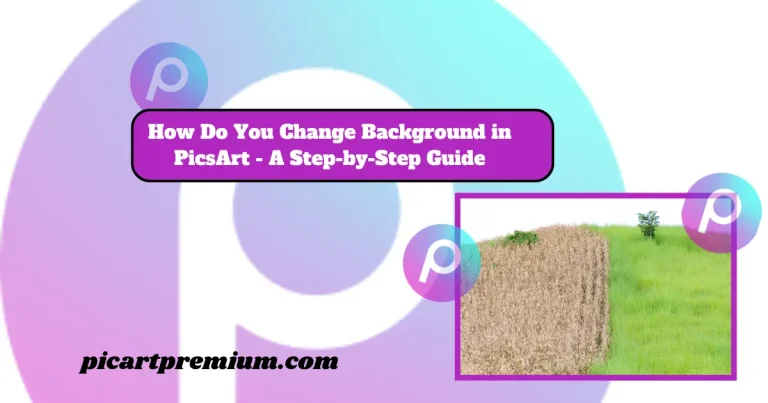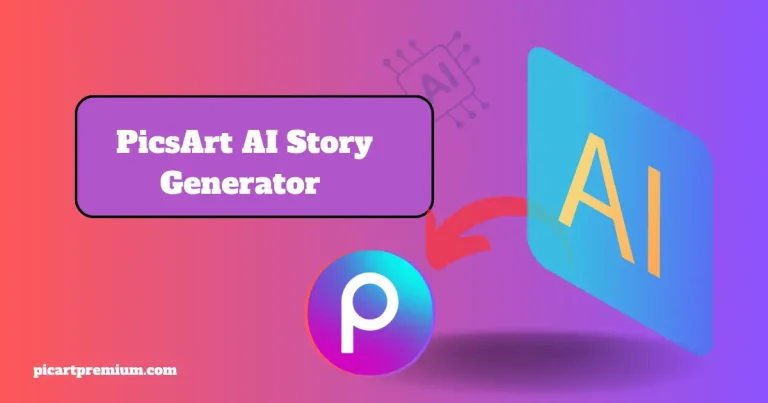Learn How to Blur Face in PicsArt – Easy Step-by-Step Guide

Whenever people want to share a picture on social media platforms such as Facebook, Twitter, TikTok, or many more they want privacy in the images. So in that case blurring of the face plays an important role in protecting the identities while sharing the digital visuals.in this article, we will discuss how to blur face in Picsart.
The app allows users to blur the face of the subject in the picture and turn the photo focus to another part of the picture. After applying the blur effects to the face of your ordinary photo will convert into a masterpiece.
Whether you are an advanced photographer, a social media influencer, or an ordinary gentleman who needs privacy, let’s debate and learn how to blur the face in PicsArt. Then, you can share them on social media platforms with more reliance.
Why Do You Need To Blur Your Face
There are a lot of reasons that,s why people need to blur their faces. The first and most important reason is people need privacy during sharing photos on social media. Another reason is the photo with a blurred face looks extra attractive and more creative. You can utilize the face blur tool effect in the Picsart app and turn the concentration of the observer to another important part of your image.
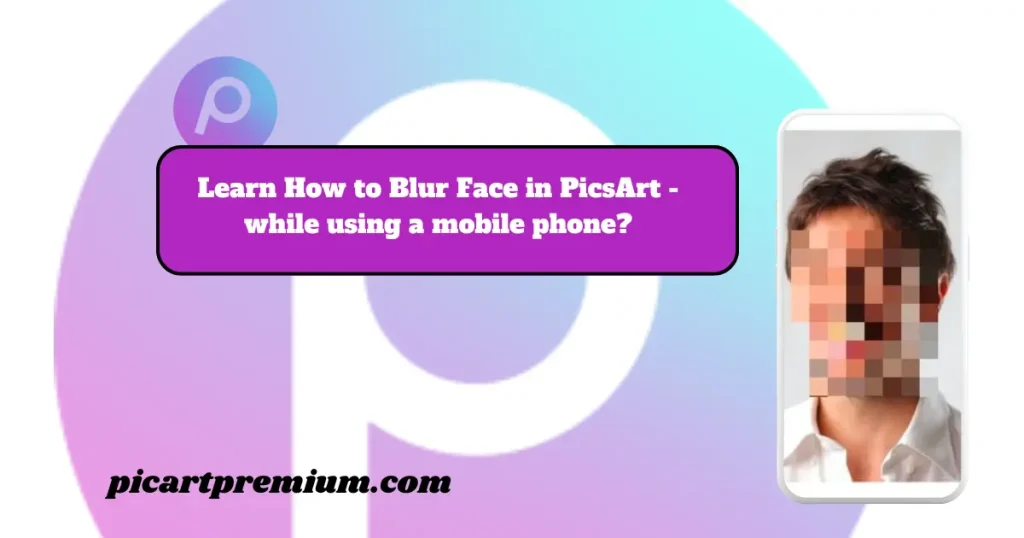
How To Blur Face In PicsArt while Using A Mobile Phone?
Follow the below step to blur the face through the picsart app. Let’s start!

How do you blur the face while using the Picsart web editor?
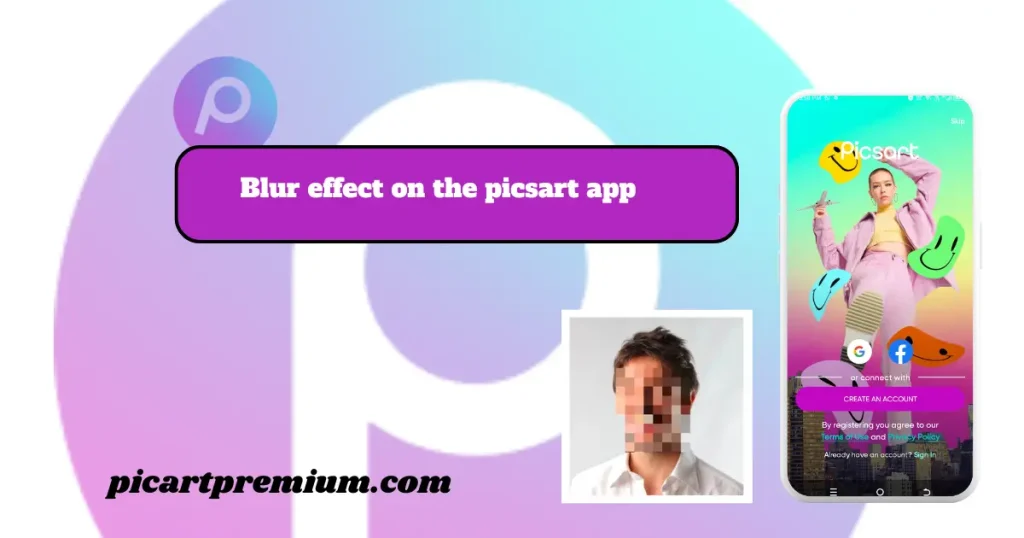
Blur Effect On The PicsArt App
Blurring photos means focusing on the special point in the image through which you get the viewer’s attention easily. Whether you want to blur the background or face in the photos, Picsart can help you achieve your dream with just a few clicks. It is very important to understand the blur effect to improve the quality of the images. Following are a few blurring effects.
The radial blur effect
The radial blur effect in the picsart app is usually used to blur the background of the photos. This effect is also used to highlight the center part of the picture. It is a great effect to emphasize particular topics or produce shadow depth in the shots. The effect is mostly used in images of trains, airplanes, automobiles, etc.
Tilt-Shift Blur
The Tilt-Shift Blur tool in Picsart is an excellent process to give the appearance of small objects in the photo, much to forced perspective. You can play around with blur intensity settings in the Picsart application to make the selected shot more attractive.
Bokeh Blur
Bokeh means ‘blur’ in Japanese. Picsart Bokeh Blur is a supremely good technique to increase the aesthetic quality of the chosen picture. Using this bokeh blur effect in Picsart, you can make a dreamy and stunning design that will improve and boost the picture’s creativity. You can utilize this bokeh blur effect with your light and dark photos.
Conclusion
Now it is the time to conclude our discussion in the above article I explain how to blur the face by using the picsart app in detail with you people. I also discuss the method to blur the face by using the picsart web editor. After that, I share a few blur effects such as bokeh blur, tilt shift blur, and the radial present in the Picsart app in detail. You can also have fun with another creative tool PicsArt mod APK.