Picsart vs. Filmora: Which is Better for Editing?
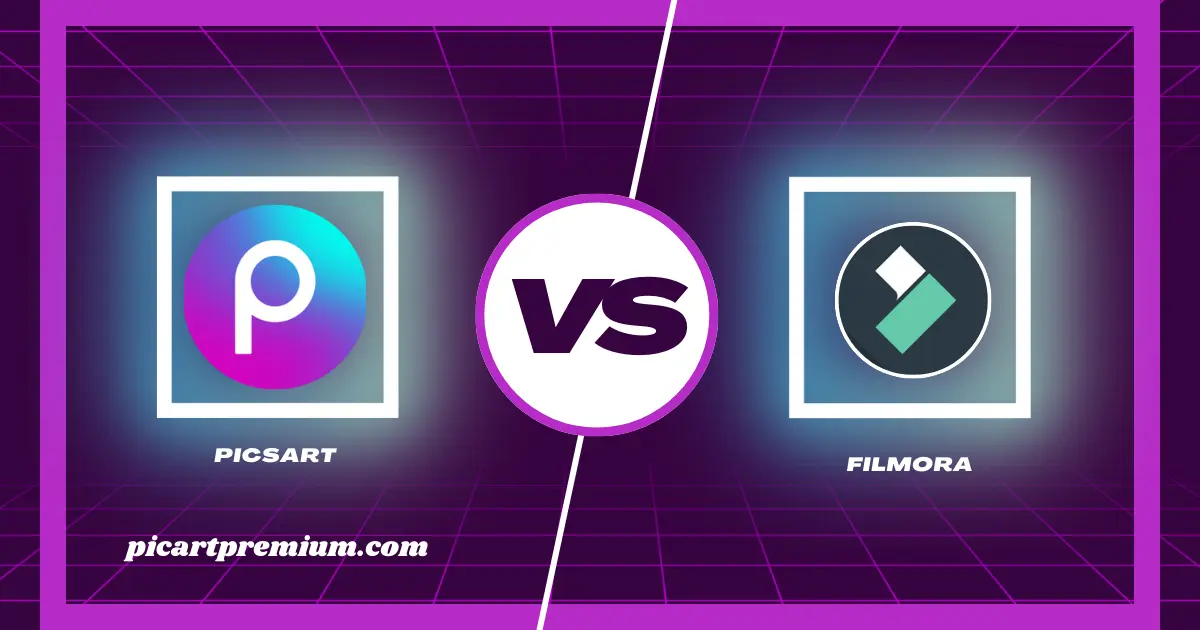
In today’s digital world photo and video editing platforms are expanding and becoming dominant among social media users and content creators. It is becoming challenging for editors to pick the most reliable, efficient, and suitable platform editing software. The best route to get the most convenient app is to compare it with other editing apps.
The two editing apps Picsart and Filmora are the two popular applications among professional editors. Both applications have millions of users due to their outstanding features. Many people wonder which of these is best for their editing process. So here I will provide an exclusive comparison between Picsart and Filmora to my chums.
The Picsart has a unique and user-friendly interface and it has a wide range of premium features like pre-made templates, filters, effects, elements, stickers, fonts, AI tools, and many more. The app provides support to users, which means if someone faces any issue while utilizing the Picsart software, he/she can get help from support.
On the other hand, the Filmora video editing software is easy to use and a more suitable app for editors. it lets creators use a lot of video editing tools and HD graphics. this app is more efficient than Picsart. Let’s explore the difference between Picsart and Filmora in detail. So stay with me till the end and keep reading the article.
Tabular Comparsion on Picsart vs. Filmora
| Feature | PicsArt | Filmora |
|---|---|---|
| User Interface | Remarkable, friendly, suitable for beginners | Classic, might be confusing initially for newcomers |
| Editing Tools | Filters, effects, stickers, text overlay, background remover, video editing tools | Filters, effects, keyframe animations, professional video editing tools |
| Audio Editing Tools | Basic audio editing features | Extensive collection of music, voiceover capabilities |
| Keyframe Animation | AI tools for quick animations | Keyframe animation for detailed video adjustments |
| Backgrounds | AI-based background removal and alteration | Background removal and editing with keyframe animation |
| Support | Customer support available | Customer support available |
Features of Picsart vs. Filmora
Following are some important features of Picsart vs Filmora. These features help you to select the best editing tool. So let’s start!
PicsArt vs. Filmora: User-Interface

The user interface of editing software should be simple for newbies because the friendly interface takes less time to understand each part of the application. Editing apps with complex interfaces is not the first selection of users.
Picsart has a remarkable, friendly, and delightful interface, which is the primary reason for its popularity. Every beginner and expert can use all the premium features and editing tools efficiently. It is a terrific option for all people who are novices in the field of editing. Everyone can show their creativity while using the exclusive features.
On the other hand, Filmora also has a unique and classic interface, but it would be a little bit confusing for newcomers. The beginner requires some time to understand it and initiate editing their images and videos efficiently. It also contains outstanding features and editing tools that users can use to create captivating art.
Picsart vs. Filmora: editing tools

Picsart has many editing tools that you can utilize to make a beautiful design. Filters, effects, stickers, text overlay, background remover, and many more tools can be used to enhance your photos. Furthermore, you may also adjust the brightness, contrast, saturation color, and crop your images. PicsArt toolkit lets you clip, string, and resize video clips endlessly, providing transitions, and AI animations, without any barriers.
Comparatively, Filmora is a professional video editing software. It also has a vast collection of editing tools such as Filmy filters, effects, nostalgic tones, the best visual story-telling art, etc that you may use to make eye-catching content. Many efficient creators use this app to make unique and engaging short videos for TikTok, Instagram, Facebook, YouTube, etc.
PicsArt vs. Filmora: Audio Editing Tools

Audio is the most fundamental and notable feature of the videos. The sound quality of the audio must be Top-Notch for the people to engage with your posts. So As an editor, you must use the best audio features and tools.
Picsart allows you an effective audio editing tool that you can use to edit the audio of your video. You can explore the collection of sounds and music on the PicsArt app but not unlimited. here you can find the trending sound of TikTOk.
The Filmora editing application has an endless collection of music in different genres to help you improve your videos and make them look professionally edited. You can analyze the genres to find the top-suiting music for your film. It provides brisk, quiet, lo-fi, rhythmic, and more. You can manipulate audio from your device or do a voiceover for your vlogs using the Filmora software.
PicsArt vs. Filmora: Pricing and Memberships
Both Picsart and Filmora apps offer a free version that you can use for editing. But in the free version, some advanced features and editing tools are locked. So to get access to advanced features and tools you need to purchase a premium subscription. Below is the table in which the cost and duration of subscriptions are mentioned.
PicsArt Price
| PicsArt | Duration | Price |
|---|---|---|
| PicsArt Gold | Month | $5 |
| PicsArt Team | Month | 7$ |
Filmora Price
| Filmora | Duration | Price |
|---|---|---|
| Filmora Pro | Month | $19.99 |
| Filmora Pro | Year | 61.99$ |
PicsArt vs. Filmora: Keyframe Animation

The animation options in the PicsArt editing software are straightforward and rapid. It has AI editing tools that assist creators in making fascinating and stunning animations of their photos. Users can pick the image they wish to animate and apply AI tools to bring results in seconds.
The Filmora APK offers a better and more modern tool for editors to make animations of their videos and photos. They can manipulate the keyframes feature to split the screen, color-correct, add fun animations, and more. The opportunities are unlimited in the Filmora editing application.
PicsArt vs. Filmora: Backgrounds

Picsart allows users to remove, change, and remove the background of their photos using AI technology. The options of the default backdrops in the PicsArt are limitless. here you can find backgrounds such as texts, fabric, marble, texture, solid colors, gradients, sky, mountains, patterns, and whatnot.
The Filmora editing application lets users remove and alter the background of their images and videos. Yes, you are reading my blog now. Say goodbye to the green screens and dull backgrounds and say hello to perfection. Make a compelling and exciting background for your films utilizing the keyframe animation and edit numerous frames individually.
Conclusion
Now it is time to conclude our discussion, Both apps have user-friendly interfaces and many wonderful editing tools. But for beginners, Picsart is a good option, and for expert editors, Filmora will be a great choice. In the blog, I explain the important features of both apps. So Now download one of them and start editing.






