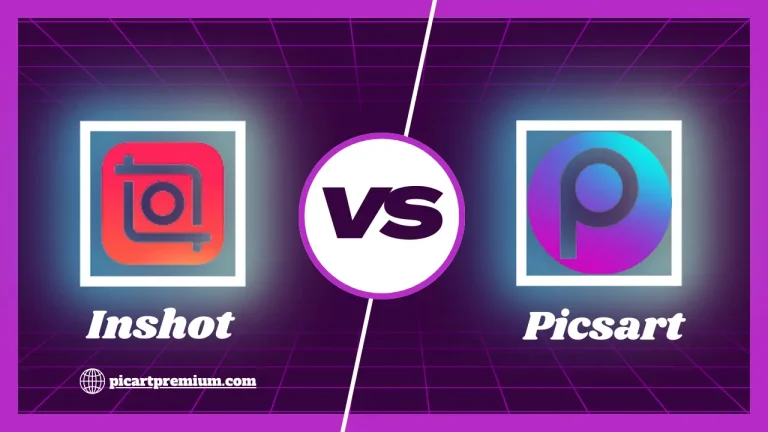PicsArt vs Prisma: Simple Guide 2024

Picsart and Prisma are two famous photo editing apps in 2024 with all the basics and advanced features and tools. The main focus of both software is to make the picture gorgeous and eye-catching. Both applications offer different templates, filters, effects, and many more features that you can apply to your photos to make them sparkle.
In this article, we will compare important similarities and differences between Picsart and Prisma in depth. Further, I will discuss which photo editing works best on mobile phones. So let’s begin!

Comparison between the Picsart vs Prisma
AI Generative Tools and Features
In the Picsart mod APK, there are a lot of AI generative tools such as AI sticker marker, AI background Remover, AI GIF generator, text-to-image, and many more. But comparatively, Prisma has limited AI features such as AL filters and effects.
Supported Platforms
Piscart Pro is supported on Android, iPhone, and web. Prisma application is also supported on Andriod, IOS, and the web. You can download Picsart from my website for IOS, Mac, and PC freely.
Subscription Cost
Picsart price
| Plan | Price |
|---|---|
| Picsart pus | 5$/mo |
| piscart pro | 7$/mo |
| Picsart Plus | 60$/year |
| Picsart pro | 84$/year |
Prisma price
| plan | price |
|---|---|
| prisma pro | 7.99$/ mo |
| Prisma pro | 29.99$/ year |
Artistic Filters & Effects
Picsart Pro and Prisma Pro offer unique filters and effects for users to make the content more pretty. But the filters and effects of Prisma are better than Picsart. So now we can say that the Prisma Photo editing app is the king of artistic filters and effects.
Social Community and Sharing
Picsart offers a dedicated Picsart community of editors where they can take part in different challenges and can also share their artistic work in the community, After that other experienced users give feedback on their work. Prisma’s social community only lets Prisma creators to share their work and filter photos in the community.
No watermark
In the free versions of both the apps when you export the photo the watermark will appear. But if you want to get the edited image without the watermark, So then you need a subscription.
Image export options
In the Picsart Gold APK, you can export images in numerous formats such as PNG, JPG, WEBP, TIFF, GIF, and much more.on the other hand, when you export the image in Prisma you face fewer format options. After exporting the edited photo, you can share it with your friends and relatives as well.
Regular Updates and Customer Support
Picsart and Prisma both allow customer support. You can get help from support when stuck in a problem. Both applications are regularly updated.
Comparison Table: PicsArt APK vs. Prisma APK
| Features | PicsArt | Prisma |
|---|---|---|
| Platform | iOS, Android, Windows | iOS, Android, Windows |
| Cost | Free with optional purchases | Free with optional purchases |
| User Interface | Easy to use with many options | Simple and straightforward |
| Editing Abilities | Many tools for editing and combining photos | Offers creative filters and effects |
| Photo Tools | Filters, effects, layers, stickers, text, drawing | Various artistic filters and effects |
| Artistic Filters | Basic filters with artistic styles | Diverse artistic filters inspired by famous artists |
| AI-Powered Effects | Smart effects, background removal, GIF creation | Uses AI for unique artistic effects |
| Community & Sharing | Community for sharing and discovering artwork | Platform for sharing and exploring creations |
| Collaboration | Allows collaborative editing | Doesn’t support collaborative editing |
| Export Options | Share and export high-quality images | Export high-quality images |
| Subscription | PicsArt Gold for extra features | Prisma Premium for more filters |
| Support & Updates | Regular updates with improvements | Regular updates with new filters |
Features of Picsart Pro Mod APK
Features of the Prisma App
Conclusion
Piscart APK and Prisma APK are the two best Photo editing apps. Picsart Premium has a wide range of editing tools that help users to make unique designs. whereas Prisma is famous for its artistic filters and effects. Now select one app from them and start the journey of editing without wasting time.