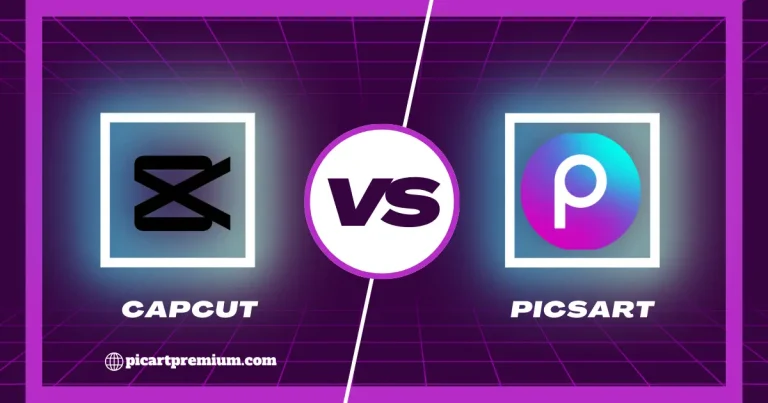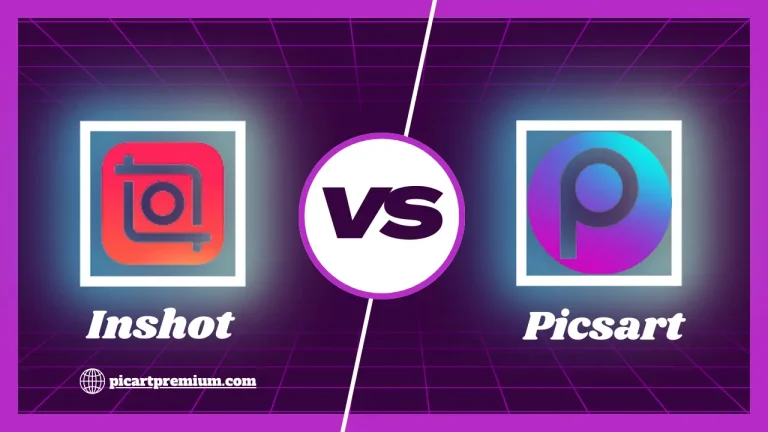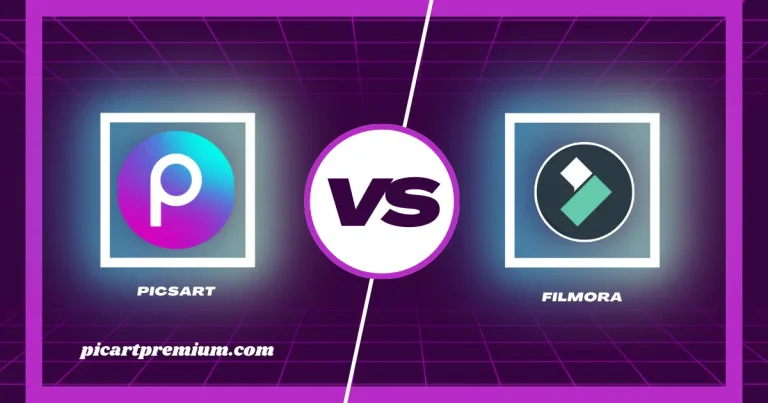PicsArt vs. Canva: Which online Graphic Editor is best?

PiscArt vs Canva
In picsArt vs canva PicsArt and Canva are two famous application software. That offers different features for making special designs of images and videos. While both have unique qualities and weaknesses, They are always compared against one another due to their similar work.
PicsArt is a free platform that provides users many amazing features. By using these features the editor can edit different good-looking pictures and videos. On the other hand, canvas has many templates that you can use to make visuals for your site, online entertainment content, promoting materials, etc.
When it comes to choosing one of them, according to my personal experience, PicsArt is better than Canva. Because I use PicsArt and it gives me outstanding results.
PicsArt or Canva: A Simple Comparison
What is PicsArt?

Have you ever wanted to have a superpower for editing photos and videos? PicsArt is a magical editing tool right now on your phone. This app has 5 million users all over the world with a rating of 4.2 and reviews of users of 1,09, 60,117+ reviews.
PicsArt is one of the most recommended applications for video and image editing. PicsArt is one of the best editing software with different tools and features in only a $9/mo subscription. With the help of these fascinating tools and features, each and everybody will be able to do different kinds of projects like video and image editing.
What is Canva?

Canva is excellent graphics maker application software. It provides its users professional editing, extraordinary content, and exciting features. Creating an impressive design is now very much easy and simple.
It bestowed a lot of templates for a lot of purposes, like social Election posters, backgrounds, wedding invitations, and many more, making editing much more easily. While using all these features it only takes a few minutes to create an outstanding design.
Canvas drag-and-drop feature enables users to create exciting, professional-looking graphics without requiring advanced skills. It is available in Play Store and App Store and a web-based platform.
Features of PicsArt vs Canva
Both PicsArt and Canva are very much popular designing tools, each has its own advantages .PicsArt is familiar with advanced photo editing and skillful expression. Canva is famous for its easy interface, a huge range of templates, and extraordinary features, the comparison between both tools is here. Let’s read on!
PicsArt vs. Canva: Ease to Use

The internet has converted this world into Globel Village where everyone uses different editing tools. Piscart is an awesome playground where you can edit your image. It has unique features such as drag-and-drop filters, sticker templates, and effects By using all these features you can make a wonderful design. If you want to enjoy and get attractive pictures, download the PicsArt app now.
On the other hand, Canva offers an easy interface for developing a design that looks inspiring. It provides pre existing templates for various purposes, such as social media pictures and videos, modeling, visiting cards, invitations, logos, CVs, and more which makes editing very much easier.
Both apps are unbeatable; PicsArt is for those who want to give a playful and colorful touch to your design. While Canva is an easy way to make a professional-looking design.
PicsArt vs. Canva: Filters and Effects

Filter and effects are one of the main pillars of editing. PicsArt and Canva both have particular features in filter and effect. PicsArt has incredible features for professionals as well as for beginners. It provides standard filters for every type of designer. Its fascinating layer makes the background great and eye-catching.
Otherwise, Canva allows superb filters and effects but they are fewer in number as compared to PicsArt. The features of Canva is smooth to use and help talented people a lot
Consequently, PicsArt and Canva both are fabulous but Canva filters and effects are less than PicsArt, while on the other hand, PicsArt is more professional than Canva. Canva is straightforward for new comer but PicsArt works both for new comers as well as for professional
Sharing and saving options

In the process of sharing and saving both apps show great job . PicsArt shows its social aspect of creativity and offers various ways of sharing or saving files. Every user can comfortably edit and share or make it save the work that has been done. It ensures its flexibility in sharing and saving on various plans.
On the opposite side Canva is user-friendly. And sharing saving options makes it more attractive . Canva gives stress to calm and relaxed sharing and saving that why it is more popular among its users
Finally, the selection between PicsArt and Canva depends upon users. If a person wants to share the data on multiple platforms then PicsArt is virtuous option. And if someone likes to save and share data easily then Canva is the batter option.
PicsArt vs. Canva: Editing Tools

Now we are moving to compare the editing tools of both apps. PicsArt gives us a variety of filters, effects, and imaginative tools to enhance the image. We can have fun with brushes, stickers, templates, filters, and effects while turning the photo into a piece of art. It focuses more on the unique expression and improvement of a single photo.
On the other way, Canva excels in making graphics, presentations, and basic photo editing such as cropping and adjustment of brightness, etc. It might not have a wide range of filters and effects found in PicsArt. Canva is great for making professional-looking designs, especially for social media or professional purposes.
Collaboration strength

We can easily share our project on different platforms of social media .In PicsArt besides this we can share our group work rapidly and can also take the output from the other side. Meanwhile, Canva is designed with a collaboration mindset. It allows more than one user to perform on the same project simultaneously. Canva editing tools and creative layers make it more comfortable to use.
Mobile Apps
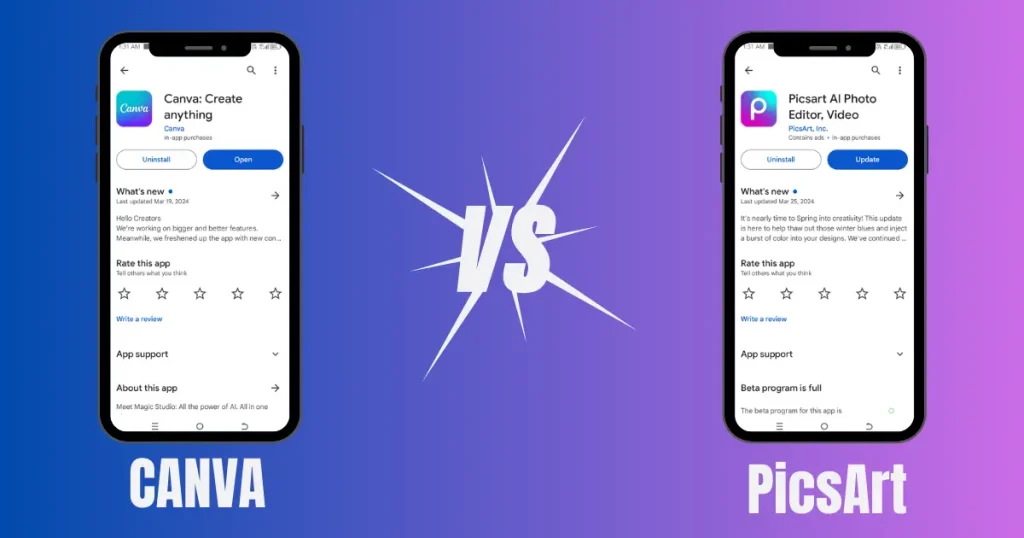
The PicsArt mobile app is just like fun in your pocket now. If you deep affection editing, cropping, and changing pictures, you can done it everywhere with the help of your Smartphone. The PicsArt mobile app is perfectly designed for those who learn editing.
Canva mobile app is a whole world of new experiences. Its distinctive and wonderful features permit users to get in touch with it everywhere. Its easy use shows case it in the graphic world .
We have a huge number of pre-made templates in Picsart but Picsart focuses on only picture editing and social media posts. The library of the Picsart readymade template is limited.
In Canva readymade template the library is more extensive than PicsArt and the simple use of different templates makes it more effective .it can be used for picture editing, social media,
PicsArt vs Canva : price

PicsArt price
Free plan
It includes photo editing tools, filters, over 100 fonts, stickers, templates, and stock photos.
Gold plans
In this plan, you can only pay 9 dollars per month. It includes 20 million premium stock photos, fonts, templates, stickers, logos, no watermarks, and high-resolution.
Team plan
In this plan, the first member pays 9 dollars per month, and the additional team member 7 dollars per month. It includes full premium access for all team members.
Canva price
Free plan
It includes photo editing tools, filters, fonts, stickers, templates, and stock photos.
paid plans
You can only pay 12.99 dollars a month for the first five people. It includes 610000 templates, 75+ million graphics, stock images, videos, 100GB cloud storage, and a posting planner for 8 platforms.
PicsArt vs. Canva : pros and Cons
PicsArt pros and cons
Pros
Cons
Canva pros and cons
Pros
Cons
Conclusion
Now it’s time to conclude our discussion. Both apps work best. But PicsArt is much better than Canva from every point of view because it is a very modified app with many features like templates, elements, stickers, fonts, background remover, and many more .it provides social communication through which you can easily share creative work.
Another good point is that can download images and videos with a watermark in PicsArt. So now what you are waiting for download the PicsArt and start your journey if you want to know the upcoming new features of PicsArt kindly visit our website daily. You will many important things about picsArt.