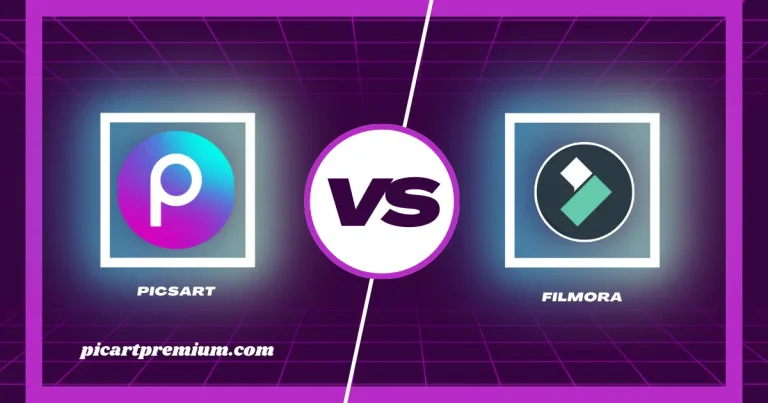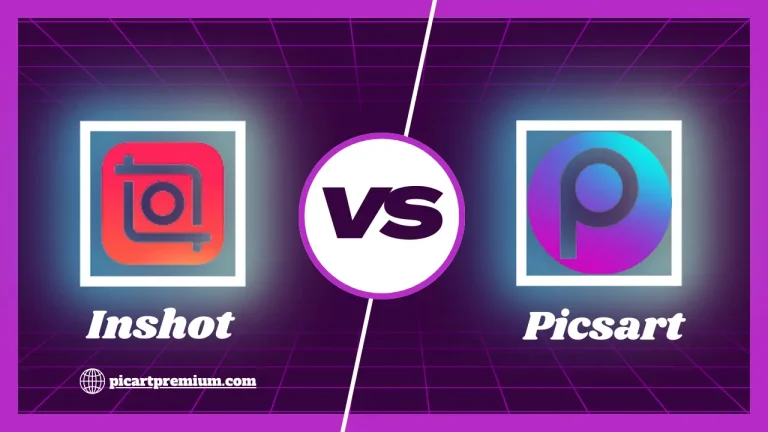PicsArt vs. Lightroom:Choose the Best Photo and Video Editor App for 2024
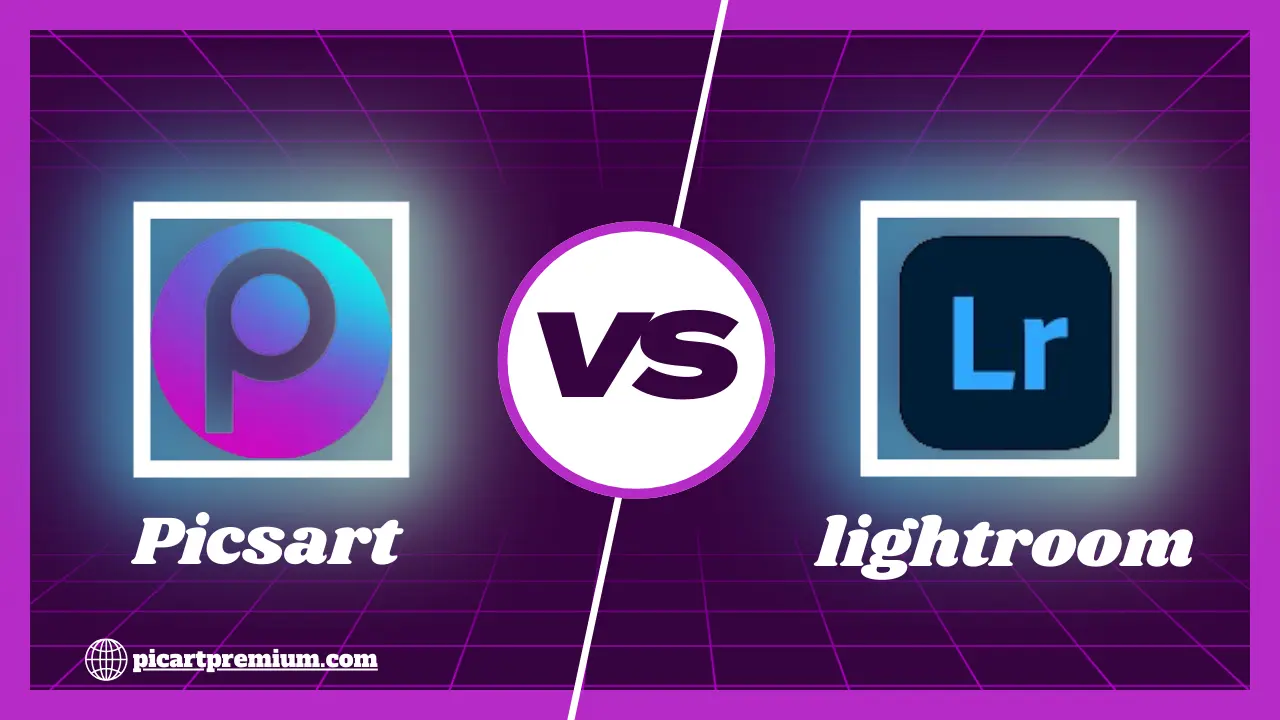
PicsArt vs. Lightroom
In today’s world editing is the need of every person. And there are so many editing apps in the market. So it is challenging for users to choose the correct one. On this trouble occasion, I will help them, by suggesting two outstanding editing apps Picsart and Lightroom which I have been using for several months.
Each of them consists of a wide number of tools, from basic to advanced, which fulfill the needs of users. Both software have a few similar characteristics while some differences that set them separated from each other. Like Picsart’s famous premade template, social media integration, AI tools, illustration, and drawing.
On the other hand, Lightroom is popular for its natural editing, HDR merging feature, layer editing, and color correction stuff. In this article, we are going to discuss the overview, features, functionalities, costs, pros, and cons, and choose one of them, from both apps.
PicsArt vs. LightRoom – Overview

Picsart is a top-trending editing software launched in November 2012 by Armenian Hovhannes Avoyan and Mikayel Vardanyan. It offers users so many filters, effects, Premade templates, stickers, elements, and more. It has some advanced features as well as collages, editing portraits, AI sketching, drawing, etc. By using all this content you can make master art. Picsart allows user to share their art on another platform.
Whereas Photoshop Lightroom 1.0 was released on February 19, 2007. Photoshop Lightroom 2.0 was released on July 29, 2008. Photoshop Lightroom 3.0 was released on June 8, 2010. The app provides powerful editing tools for changing color, tone, and various other parts of a picture. here when the user edits the photo the original one will not be destructive. The app is good for beginners and as well for professional editors or picsArt and kineMaster Also Best for editing.
Key Features of PicsArt vs. Lightroom
There are a few resemblances but both apps are desired for different tasks. With the functionalities, the primary features are also dissimilar. Let’s analyze some key features of PicsArt & Lightroom.
PicsArt key features
Photo Editing Tools

If you want fun and to check your creativity, operate Picsart because it offers you several tools to enhance, fix, and modify pictures such as thousands of filters, effects, stickers, templates, colors, contrast, background remover, elements, removal of watermarks, an ad-free environment, and other stunning features. With these features, users can give a creative touch to their pictures.
Collage Maker and Drawing Tools
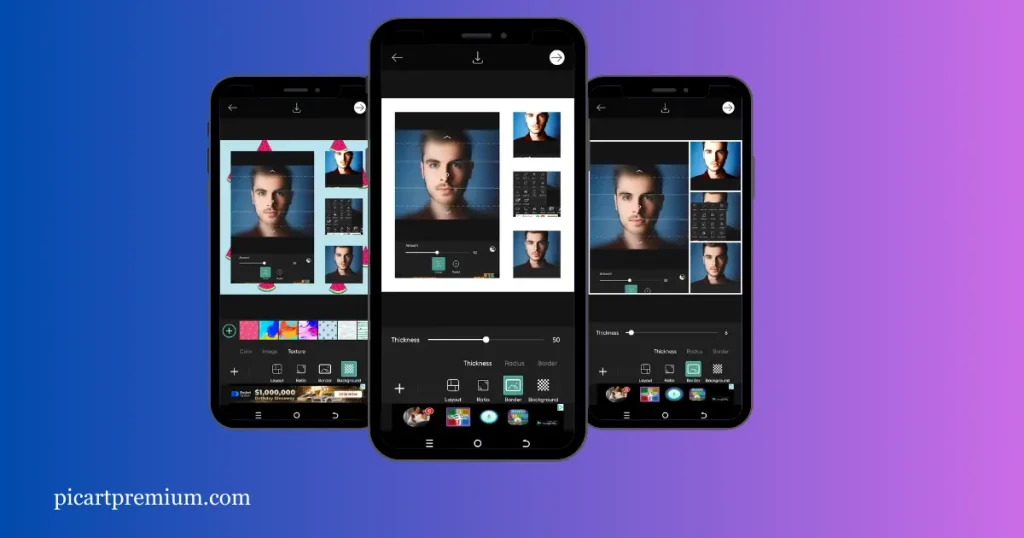
It is one of the amazing feature of the Picsart mod APK. It lets the editor upload their photographs in a unique layout and arrangement. with the help of the Picsart app you nine pictures in a collage. In a collage, the editor makes the order of the photos as he/she wants. Editing a collage is simple and convenient. Plus with the help of its drawing tools and brushes, you can add your creativity to the images.
AI-Powered Features
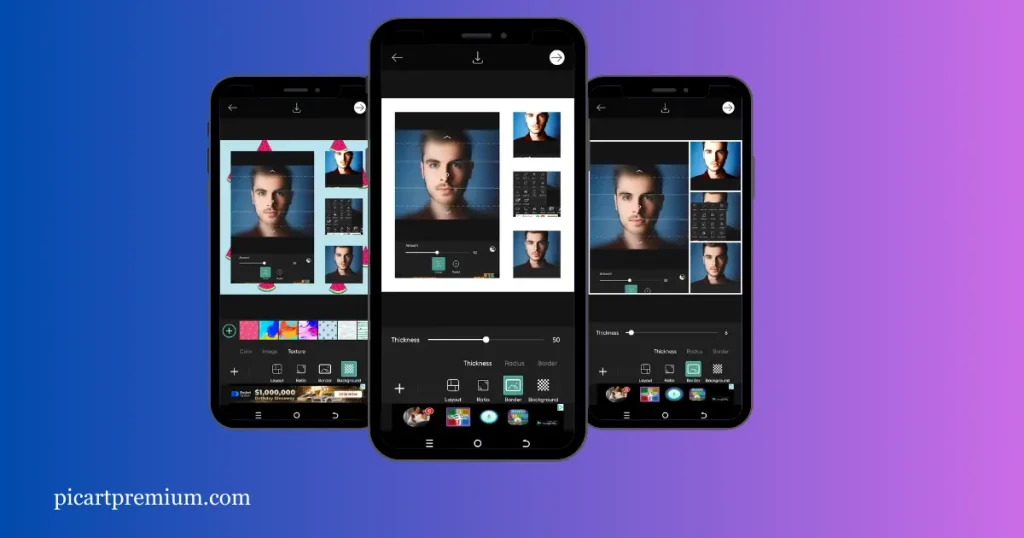
With the help of this feature, users can easily improve their photos through Artificial Intelligence and smart suggestions. So, there are multiple AI tools present in the PicsArt making editing easier for the creator. It includes an AI art generator, face maker, background, AI filters, and writer paragraph generator.
Social Media Integration

Picsart allows easy sharing of edited work on famous social media platforms such as Instagram, Facebook, and Twitter to improve user reach. Whenever you finish the project in Picsart so then you can share it with your friends, family, and other audiences. Picsart also provides to share edited photos and videos in the Picsart community.
Lightroom key features
Lightroom is a nondestructive editing app, that provides users different editing tools to make professional images. Here we are going to discuss some important features of this software. So let’s start!
Non-Destructive Editing

Lightroom is an outstanding application that supports nondestructive editing. It means that when the editor designs their files. So after exploring the edited file or image the original photo will not be changed means it remains the same.
Powerful Adjustment Tools

Lightroom provides many tools to adjust their pictures. The tools include adjustment brushes, removal of unwanted objects, various filters and effects, cropping, and many more. while making a beautiful art each tool will be under your control.
Quick Development Panel

Quick development is one of the great feature of the Lightroom application. With the help of this wonderful tool, you can effortlessly apply the setting to a set of pictures. The user can use the setting to take almost 400 photos. For this, you will only have a setting for the first photo, and then, click ctrl+ for the remaining images.
Time-Saving Tool

There are a few editing that require a lot of time but with the help of the Lightroom app, you can do it within minutes. Although it is an advanced-level application that needs a lot of practice to make a professional beautiful of art, once you get experience, everything will be at your fingertips.
Professional Photography Workflow
Designed to fit into a professional photography workflow, with features for organization, cataloging, and batch editing. Plus it lets sharing your edits on all famous publishing media such as Behance etc. You can easily share and publish to showcase your editing talents.
Pricing of PicsArt vs. Lightroom
Feature Comparison: PicsArt vs Lightroom
| FEATURE | PicsArt | Lightroom |
|---|---|---|
| Subscription Plans | PicsArt offers a free version with limited features. Premium plans include PicsArt Gold and PicsArt Team. | Lightroom offers a free version with limited features. Premium plans include Lightroom (part of Adobe Creative Cloud). |
| Pricing |
|
|
Devices Supported & Operating Systems
PicsArt supports different operating systems such as Android, IOS, and desktop. the app can be downloaded from Chrome, Google Play Store, and the APP Store. while Lightroom supports Android, iOS, Windows, macOS, Apple TV, and Web versions. Both editing software PicsArt and Lightroom are versatile and compatible with numerous devices.
PicsArt vs. Lightroom user interface
The Picsart software is user-friendly for beginners which helps them very much. Users see a clean, structured interface with easy-to-use icons and menus when they start the work. It lets users to practice with editing tools and become masters in editing.it is the best working platform for regular creators because the app provides a very sophisticated layout.
Whereas the user interface of the Lightroom app is a little bit tricky to understand. It is designed to separate various aspects of the picture editing workflow. It includes Library, Develop, Brush Adjustment, Print, Color, Map, Book, Slideshow, Blur, and Web modules.
Career Options
Nowadays a lot of people earn from photos and video editing. Now here question is, do Picsart and Lightroom provide career options for editors? Well if you are an expert in Picsart and Lightroom apps, you can find multiple opportunities for earning.
A PicsArt expert can be a graphic designer, photo editor, social media content creator, freelance artist, logo maker, brand marketer, and many more. It offers numerous pre-made templates, to make editing easier for users.
On the other hand, by using the Lightroom application, you can make a career as a studio manager, retoucher, or professional photographer and deliver photo editing services. It is a professional application that delivers opportunities for professional-level jobs.
Additional Functions of PicsArt
Templates

It offers a pre-designed template layout that the editor can use to start the creative project. Whenever we have more templates we will be able to make more great designs. Templates work like pillars in the making of design.
AI-powered Tools
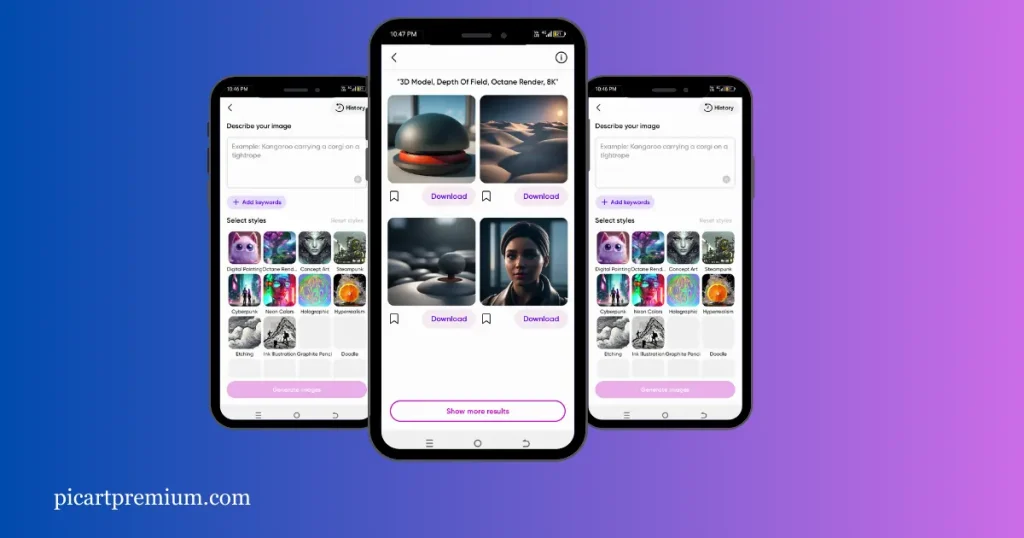
With the help of AI-powered tools, PicsArt makes editing smarter. The app can intelligently recommend improvement, making it easier for an editor to fulfill professional-looking outcomes without extensive manual adjustments.
Graphic Designing
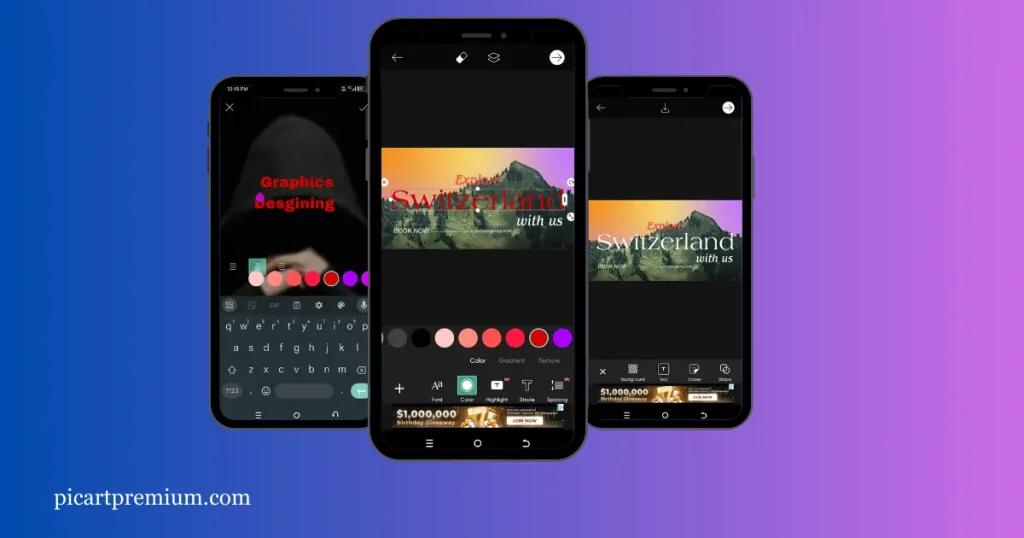
PicsArt is an outstanding platform for graphic design. It provides a wide range of content. You can make sketches for business projects, YouTube thumbnails, presentations, marketing, social media content, videos, logos, and many more.
Themes-Based Image Setting

PicsArt offers theme-based settings, which allow creators to easily make cohesive graphic stories. This feature improves the overall aesthetic attraction by providing a suitable look to a series of photos or videos.
Additional Functions of Lightroom
HDR Merge and View Edging

HDR stands for High Dynamic Range is the ratio between the brightest and the darkest factor of a picture. Such an awesome feature is present in Lightroom. Through this feature, you can merge multiple exposures making the image attractive.
Raw Support
Lightroom supports raw files which is very good for users because it provides superb flexibility in post-processing. if the users have control over files he/she can make non-destructive edits. Saying this would not be wrong that this powerful raw editing capability makes Lightroom more famous.
Presets Function

The preset feature in Lightroom simplifies the editing. it lets the creators to use predefined settings for a fast and consistent look. This feature is especially helpful for those users who want to keep a cohesive style across a sequence of images.
Let Eradicating Nonessential Things in an Image

Lightroom offers tools for clearing unwanted components from images, offering a neat and polished last result. This function helps to improve the overall design of a picture.
Advanced Photo Integration and Lens Improvements

With the help of advanced photo integration, Lightroom smoothly links with other Adobe Creative Cloud software. Further, it suggests lens improvements for photographers seeking optimal image quality and correction for lens distortions.
Pros & Cons of PicsArt vs. Lightroom
Pros & Cons of PicsArt
Pros
Cons
Pros and cons of Lightroom
Pros
Cons
Conclusion
Now it is time to conclude our discussion, Picsart and Lightrooms are two beautiful editing apps. Now choose one of them depending on users’ specific needs and skill level. Picsart is a convenient editing platform with a wide range of editing tools, social media integration, and many more items. Also, it has a simple and easy user interface which helps beginners very much
On the other hand, Lightroom is a professional app with so many advanced features, HDR merging, lens corrections, RAW support, and integration within the Adobe Creative Cloud application. But according to my point of view, the Better choice is Picsart mod APK.