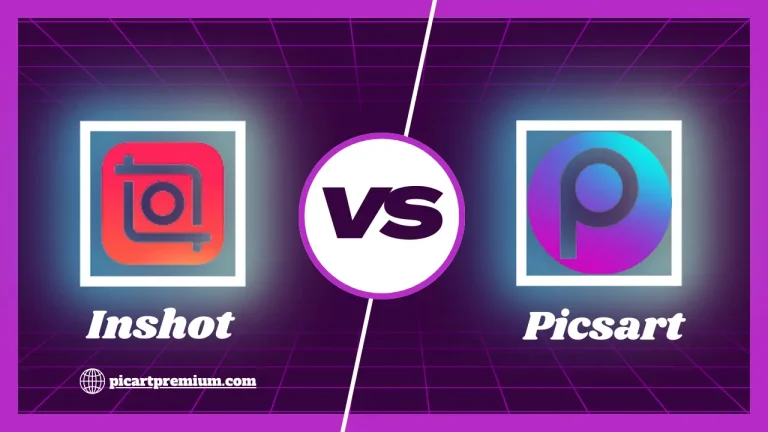PicsArt vs. Pixlr – elect the best Photo Editor in 2024?

PicsArt vs. Pixlr
Suppose you want to make an image collage, YouTube thumbnail, banners, company cards, and pictures for social media platforms. so I will solve this urgent situation by suggesting two fantastic applications Picsart and Pixlr. I have used these two software for my own work as well.
Both the apps have essential tools for professional editors, photographers, and graphic designers while using these important tools you can create a masterpiece of art. In this article, I will discuss the similarities, differences, pricing, pros, and cons of both applications with you people. Let’s began!
PicsArt vs. Pixlr – Overview
Picsart is a captivating and user-friendly editing software that offers many creative editing tools. Such as premade templates, filters, effects, stickers, elements, AI drawings, collages, AI sketching, and other automatic editing tools make it a professional editing app. By using these tools you can make master art. Picsart allows user to share their content on another platform
On the other hand, Pixlr is an online photo editing software that also offers multiple tools such as filters, effects, stickers, collages, layers, templates, and many more. All this content helps you to make your edits more beautiful. It has a simple interface that makes editing fast and easy.
Features of PicsArt vs. Pixlr
PicsArt vs. Pixlr: User Interface

The PicsArt photo interface is simple and engaging. Users see a clean, structured interface with easy-to-use menus and icons when they begin the work. It lets users practice with editing tools and become masters in editing. It is the best working platform for regular creators because the software offers a very sophisticated layout. furthermore, everyone can get help from the sidebar toolkit easily.PicsArt is a good option for Newbies
In comparison, Pixlr also has a clean, and straightforward user interface. It resembles with other standard editing apps such as Illustrator, Adobe Photoshop and Lightroom. The layout of Pixlr is organized logically So beginners may face difficulty in understanding it. But remember that Pixlr’s toolbar is beautifully arranged, and each tool has a brief description, which makes it suitable for editors.
PicsArt vs. Pixlr: Compatibility

Picsart and Pixlr both the application have compatibility with IOS, Android, windows, and MacBook devices. You can edit your pictures and express your internal creativity on any device. Both apps are available on the Apple Store and Play Store for IOS and Android. Download the apps now to check your editing skills.
PicsArt vs. Pixlr: Effects & Filters

Picsart offers an extensive collection of filters and effects for pictures and video. You can have fun with these unique filters and make masterpieces of art through your own creativity. you can also create impressive content for the social media platform. Another good point is that you can use the filter on the specific part of the image and video, making your editing special.
On the other hand, Pixlr also provides users so many unique filters and effects.. These Classic filters and special effects change your pictures in imaginative ways. The software has ability to customize effects sets it apart from other editing applications. Adjusting overlays, merging numerous effects, and deleting effects from any specific area of the photo, everything will be under your control.
PicsArt vs. Pixlr: Layers

Piscart and Pixlr both the apps support the layer approach but there are a few key differences. The laying option of Pixlr is more advanced than the Picsart.
In Pixlr you can combine pictures, use AI auto-mask tools, and create the same layers, PicsArt provides users with blending modes and transparency adjustment. The layering of Pixlr is clear, advanced, and efficient offering complete control over the edits.
PicsArt vs. Pixlr: Templates
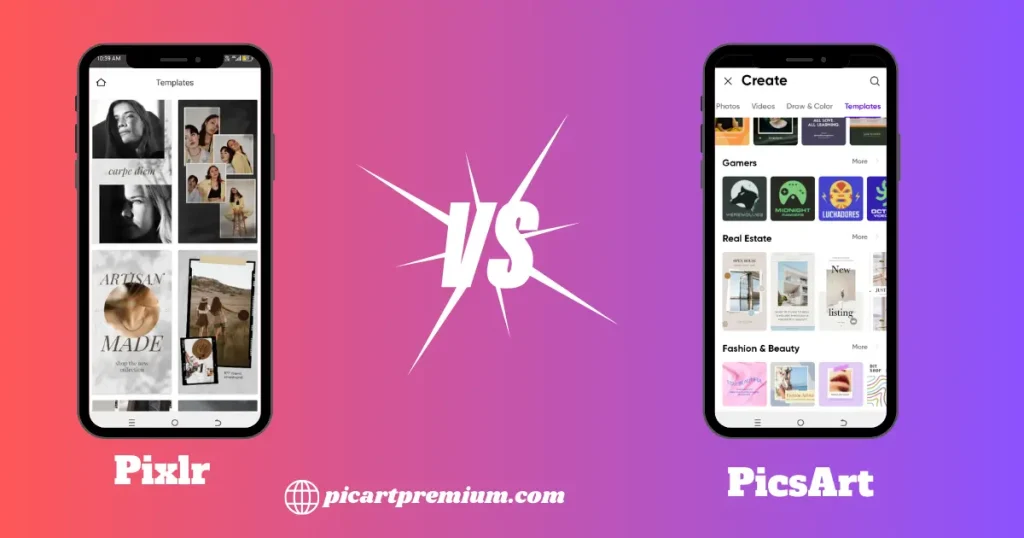
PicsArt vs. Pixlr: Collages
Both Picsart and Pixlr provide users with outstanding editable templates that creators can edit. They offer many templates such as YouTube thumbnails, resumes, logos, business cards, wedding invitations, and certificate templates. All the templates are customizable; you can alter or add anything to this template and make it a personalized piece of art.
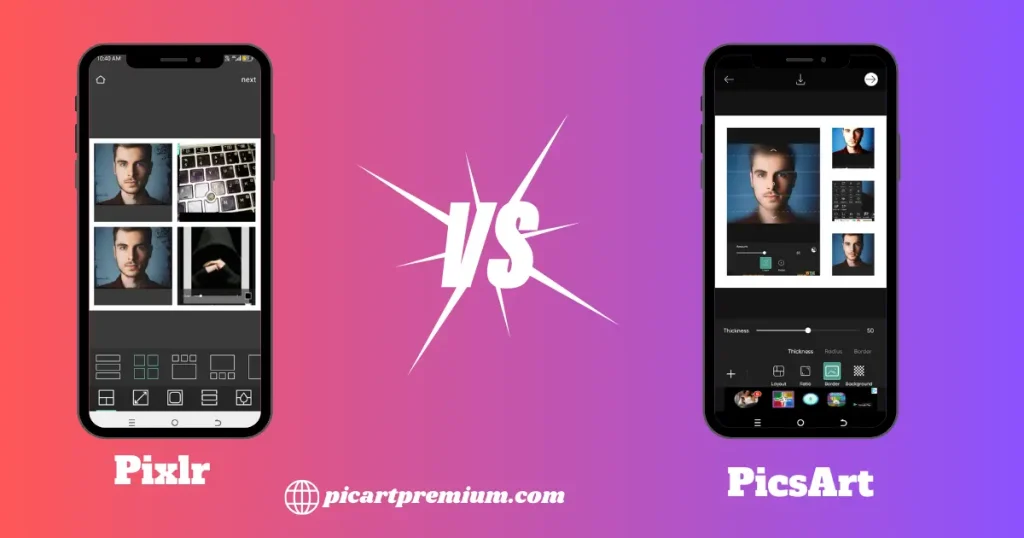
Both software offer options. you can create a collage while using frames, shapes, and pictures within a few minutes. After making the collage you have complete freedom to edit it further such as adding filters, effects, and Pictures, and changing the background as well. There are different categories of collage templates available in Picsart. It includes birthdays, holidays, weddings, family, events, fashion, style, etc making the selection easier for you.
PicsArt vs. Pixlr: Batch Work
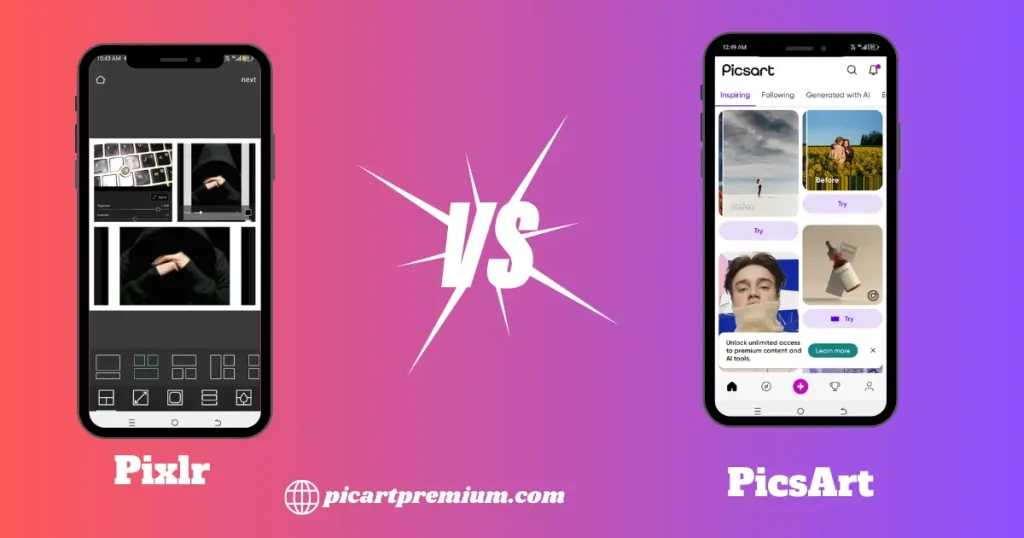
Batch editing is one of the outstanding methods that save a lot of time. PicsArt has batch-processing features for using the same set of edits to numerous images simultaneously. It is a valuable technique to edit a series of images consistently, saving time and effort. Whereas, Pixrl doesn’t support batch work.
PicsArt vs. Pixlr: Pricing & Subscriptions
| Feature | PicsArt | Pixlr |
|---|---|---|
| Free Version | Basic features with ads | Limited features with ads |
| Subscription Plans | Starts at $4.99/month or $29.99/year | Starts at $3.99/month or $22.99/year |
Picsart vs. Pixlr: Key Differences
| Feature | picsArt | Pixlar |
|---|---|---|
| User Interface | Easy to use and beginner-friendly | Clean and user-friendly |
| Layers | Supports basic layering | Offers advanced layering capabilities |
| Editing Tools | Provides a range of editing tools for beginners and professionals | Includes a comprehensive set of advanced editing tools |
| Collages | Well-known for its collage creation features | Has collage tools for creative layouts |
| Batch Processing | Allows batch editing of multiple photos | Does not support batch editing |
| Pricing | Free and premium plans available | Free and premium plans available |
| Platform | Available on Android, iOS, macOS, and Windows | Available on Android, iOS, and web browser |
| Text & Fonts | Allows adding text and using various fonts | Allows adding text and using various fonts |
| Social Sharing | Strong focus on social media sharing and community | Offers social sharing features |
| Export Options | Exports in JPEG and PNG formats | Offers multiple export options, including PSD |
Picsart Vs. Pixlr: Pros And Cons
Pros and Cons of PicsArt
Pros
Cons
Pros and Cons of Pixlr
Pros
Cons
Conclusion
Now is the time to conclude our discussion Picsart and Pixlr are two online editing software that change the way of editing the Photos. Both tools have some strengths and weaknesses. Picsart has a user-friendly interface and a wide range of outstanding editing tools.
whereas, Pixlr has its professional layout and advanced layering stuff. which software is best for users? It depends upon the user’s need. Choose between PicsArt and Pixlr by comparing them. Look at every point such as tools and cost etc . Make sure to select the one that’s best for your creativity.