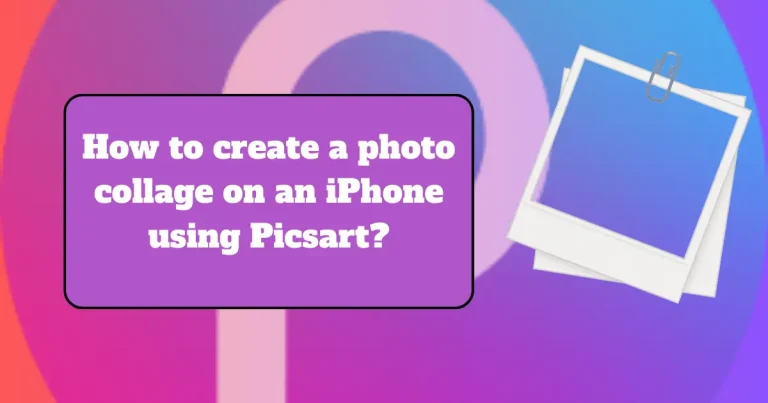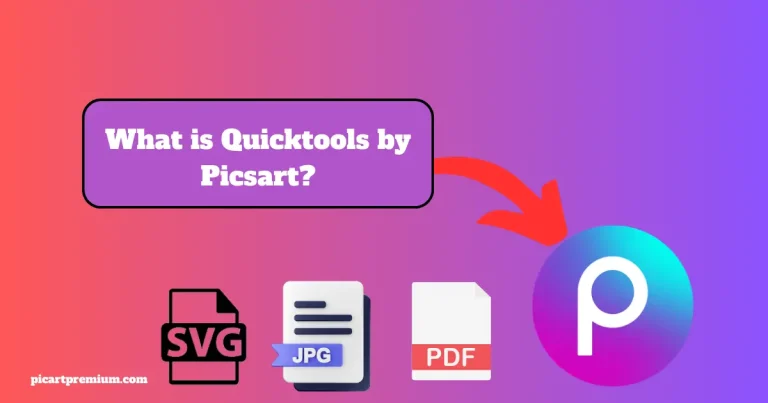Picsart Review 2024 — Pricing, Features, Use Cases, and More

Nowadays AI tools are very beneficial for us. People are always in the search of AI tools used by marketers and brand managers. After a lot of research on AI writing and image generator tools. I found one of the best software Picsart which is used for photo and video editing and utilized for writing content like Jesper Chatgpt etc.
In this article, we will review the Picsart 2024 in detail, to give sufficient information to you. Picsart is a popular app that has a user-friendly interface and offers multiple features such as filters, effects, templates, elements, text add, AI generator images, custom stickers, AI writing tool, drawing tool, etc. All the features you can use to produce the master art.
Uses of the Picsart app?
There are a lot of places where you can use picsart, but here I will point out a few of them.
Picsart Key Features
The following are some free features offered by the Picsart online editor, through them the app has gained a lot of popularity.
AI Writer

Picsart AI writing tool is versatile and accessible for free for up to 20 days. With the use of this tool, you may construct:
Editing Features
Picsart has basic to advanced photo and video editing features tailored for social media posts or corporate announcements. It allows users to crop and adjust the brightness, contrast, and suspension of the images. Here you can also trim the films and then add filters and effects to them. however, the app also provides templates, background remover, AI enhancers, etc. Remember some advanced features of this app need a subscription plan.
Image Generator

Picsart provides users AI generator tool in which you can simply add text and the tool converts the text into unique images. But before generating the AI image, you will adjust the size and style of the frame. The AI generator tool of picsart is user-friendly but here you can make only 3 AI images pre-day. The output quality of the AI image depends upon the prompt, simpler the prompt the quality of the image will be better but if you put too much information in the prompt the generator may produce inaccuracies.
Templates, Fonts, and Stickers
After reviewing the picsart app I also conclude that the app offers pre-made templates, unique fonts, and custom stickers. These three features are very essential for creating engaging posts. After selecting the templates, you can easily edit them by changing the text and adding stickers to make them more attractive. The application offers a variety of outstanding fonts and stickers, you can pick each of them according to your choice.
Logo Generator
In today’s digital world logo is needed by every person, but don’t worry Picsart app offers you a logo generator that you can use to make appealing logos for yourself.
Quick tools
The quick tool is one remarkable feature of the Picsart software. It lets users turn the picture from PNG to JPG, SVG, or PDF format without pay. It also includes AI generative tools like articles, scripts, prompts, and email writers. It contains other Papular tools such as image sharpener tools and online profile photo tools making it the best online converter tool.
Picsart AI Pricing Overview
| Plan | Price |
|---|---|
| Starter plan | Free |
| Picsart plus | 5$/ pre mo |
| Picsart pro | 7$/ pre mo |
pros and Cons of Picsart
Pros
Cons
Is Picsart Easy to Use?
During our review of the picsart app, we concluded that the app has an easy interface across the very device. While testing the web version we faced minor issues but the overall experience was good. Further, all the editing tools of the picsart app have a simple user-friendly interface, so every beginner can operate each editing tool easily. But remember few advanced editing tools require a subscription plan.
How to Use Picsart application – A Step-by-Step Guideline
The following is the step-by-step guide for using the Picsart app.
Conclusion
In it is time to finish our discussion, In the blog we review the Picsart 2024. The app has gained a lot of popularity in very little time due to its simple interface and ease of use of all editing tools. Here in this blog, we explain the cons, pros, and important features of the Picsart. After I provide you with information about how to use the Picsart app.
Here in the essay we introduce one of the best AI writer tools of the picsart that you can use to generate blogger posts, social media content, or to make notes. Now if you have any questions you can ask me from the comment section and for more unique information about the Picsart app visit our website daily.